Thunderstore Mod Manager Download
Download Thunderstore Mod Manager a simple and easy-to-use mod manager for Lethal Company, Valheim, Risk of Rain 2, Dyson Sphere Program, BONEWORKS, and many other games.
With Thunderstore Mod Manager, you gain access to a vast library of mods, ranging from minor tweaks to complete game overhauls, all designed to elevate your gameplay to new heights. Whether you’re a seasoned modder or new to the world of game modifications, our user-friendly interface ensures a smooth and hassle-free experience, allowing you to focus on what truly matters – enjoying your games like never before. Join our community today and unlock the full potential of your gaming adventures with Thunderstore Mod Manager.
Thunderstore Mod Manager is a community-driven modding platform that serves as a repository and a mod management tool for various games. It is designed to streamline the process of installing, updating, and managing mods for supported games, making modding more accessible and organized for the gaming community.
Thunderstore Mod Manager is both a website and an application. As a website, it acts as a central repository where mod developers can upload their mods and gamers can download them. The application part is a mod manager tool that helps users install, update, and manage these mods with ease, ensuring compatibility and reducing the risk of conflicts between mods.
The technical specifics of Thunderstore Mod Manager’s build aren’t publicly detailed, but it typically involves programming languages and frameworks suited for desktop application development and web development for the repository side. It integrates with game files and mod files to manage installations and updates, often using a user-friendly interface to simplify the modding process.
Thunderstore Mod Manager is built for gamers who are interested in modding their games to enhance or alter the gaming experience. It’s also for mod developers looking for a platform to share their creations with the community. The tool caters to both novice and experienced modders by providing an easy-to-use interface for managing mods.
Features
Thunderstore Mod Manager is a comprehensive tool designed to enhance the modding experience for both gamers and mod developers. Its features are tailored to simplify the process of finding, installing, managing, and updating mods for supported games. Here’s a detailed look at its key features:
1. Game-Specific Mod Repositories:
Thunderstore provides separate repositories for each supported game, making it easy to find mods relevant to your specific interest. Each repository is a curated collection of mods that have been uploaded by the community. This organization ensures that users can quickly locate and download mods that are compatible with their game version, enhancing their gaming experience without the hassle of sorting through unrelated or incompatible mods.
2. User-Friendly Interface:
The application boasts a clean, intuitive interface designed to be accessible to users of all skill levels. From the first-time modder to the experienced enthusiast, navigating through the application is straightforward. Users can easily browse mod listings, view detailed information about each mod, including screenshots, version compatibility, and user reviews, and manage their installed mods with minimal effort.
3. Mod Installation and Management:
Thunderstore Mod Manager simplifies the mod installation process. Users can install mods with a single click, without needing to manually manage files or worry about installation paths. The manager automatically places files in the correct directories and ensures that mods are correctly loaded when the game starts. Additionally, users can enable, disable, or remove mods through the manager, allowing for easy customization of their modding setup.
4. Automatic Updates and Dependency Resolution:
One of the standout features of Thunderstore Mod Manager is its ability to handle mod updates and dependencies automatically. When a mod is updated by its developer, the manager can automatically download and apply the update, ensuring that users always have the latest version. Furthermore, if a mod requires other mods or specific files to function correctly (dependencies), the manager will identify and install these prerequisites automatically, preventing common issues related to missing or incompatible mod components.
5. Community-Driven Ratings and Reviews:
The platform incorporates a community-driven feedback system, allowing users to rate and review mods. This feature helps new users to identify high-quality, popular mods and provides mod developers with valuable feedback. Ratings and reviews can guide users in choosing mods that best fit their preferences and gaming style, while also fostering a sense of community and collaboration among modders and gamers alike.
6. Safe and Secure Modding:
Security is a top priority for Thunderstore. The platform takes measures to ensure that mods hosted on its repositories are free from malicious content. While no system is foolproof, the community-driven nature of Thunderstore, combined with moderation by the platform’s administrators, helps to create a safer modding environment. Users can download and install mods with confidence, knowing that the risk of encountering harmful software is minimized.
7. Cross-Platform Support:
While primarily focused on PC gaming, Thunderstore Mod Manager aims to offer cross-platform support where possible, catering to a wider audience. This feature allows for a more inclusive modding community, bringing together gamers from various platforms to share their experiences and mods.
8. Backup and Restore Functionality:
Understanding the importance of preserving game integrity, Thunderstore Mod Manager includes options to backup game files before mod installation. This feature is crucial for users who want to experiment with mods without risking their original game files. Should anything go wrong, or if a user decides to return to the unmodded version of the game, the manager can restore the game to its original state using the backups.
Thunderstore Mod Manager’s blend of user-friendly design, automatic functionality, and community-driven features make it a standout tool in the world of game modding. By addressing common challenges associated with modding and fostering a supportive community environment, Thunderstore enhances the gaming experience for everyone involved.
How to use Thunderstore Mod Manager
- Download and Install: The first step in your modding adventure is to download the Thunderstore Mod Manager. Thunderstore supports a variety of games, each with its own dedicated modding community. After downloading the installation file, run it and follow the on-screen instructions to install the Mod Manager on your system. Ensure that you’ve selected the correct game directory during the installation process, as this will be crucial for the Mod Manager to function properly.
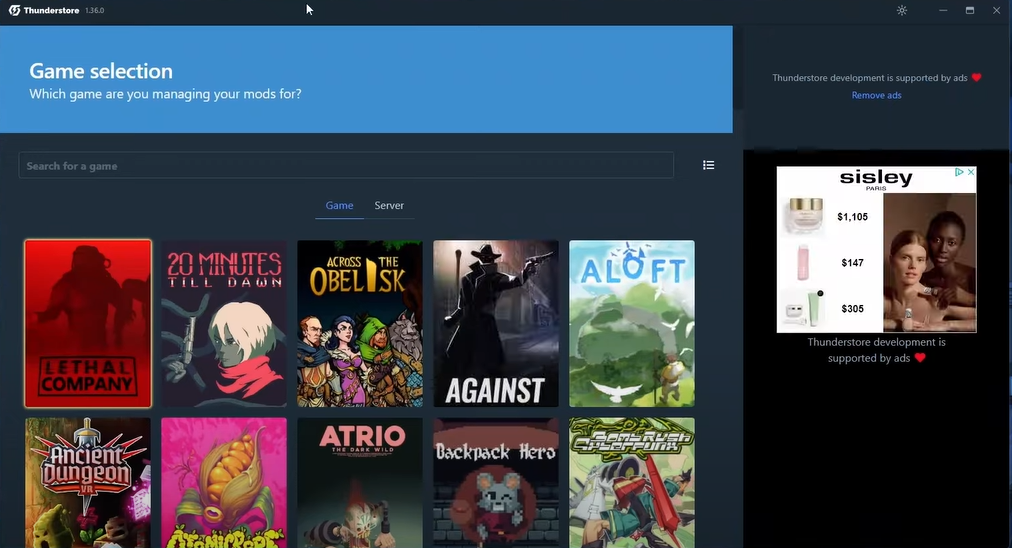
- Browse Mods: Once the Mod Manager is installed, the next step is to explore the vast array of mods available on the Thunderstore repository. The website is organized to help you easily find mods for your game. Each mod listed on Thunderstore comes with detailed information, including a brief description, installation instructions, compatibility notes, and user feedback. This information is invaluable as it helps you understand what each mod offers and whether it fits your desired gaming experience. Pay special attention to compatibility notes to avoid potential conflicts with other mods.
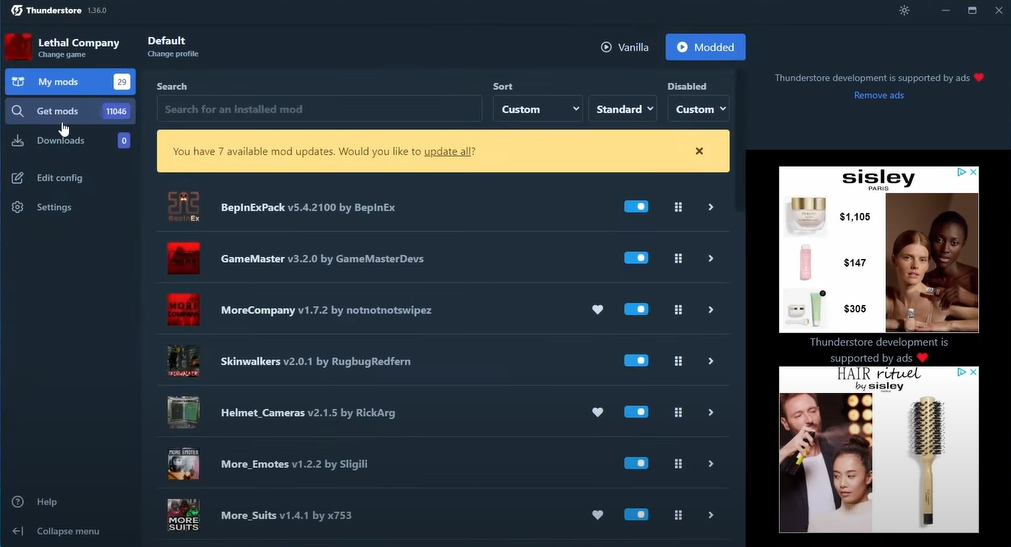
- Install Mods: Installing mods is where Thunderstore Mod Manager truly shines, streamlining what can often be a complicated process. To install a mod, you can either download it directly through the Mod Manager or manually from the Thunderstore website and then import it into the Manager. Thunderstore Mod Manager simplifies the installation by handling all the necessary steps, from unpacking the mod files to placing them in the correct directories. Moreover, it automatically resolves dependencies, ensuring that all required support mods are installed alongside your chosen mod. This feature is particularly beneficial for newcomers who may not be familiar with the intricacies of mod dependencies.
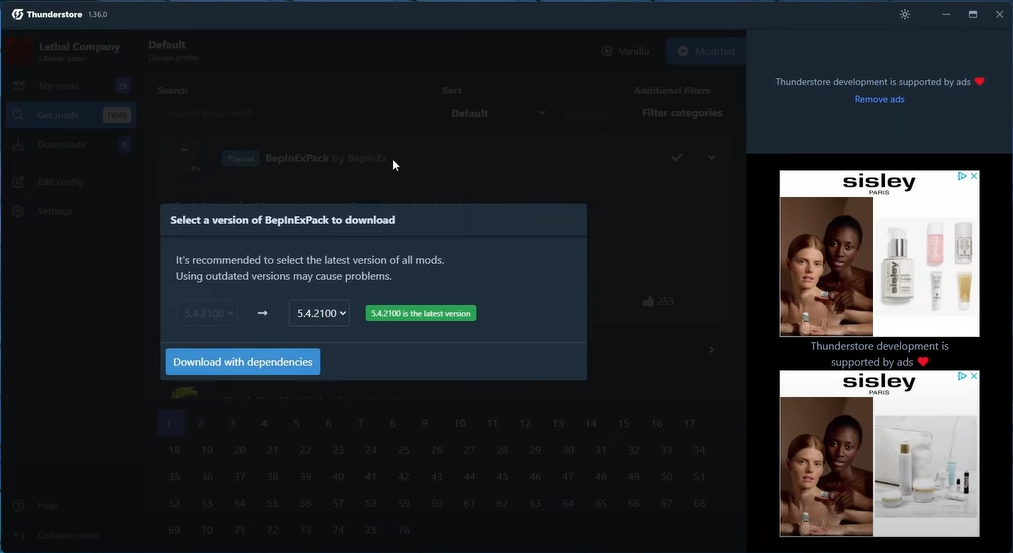
- Manage Mods: Managing your mods is an ongoing process, as you may wish to enable, disable, update, or remove mods based on your changing preferences or to troubleshoot conflicts. Thunderstore Mod Manager offers a user-friendly interface for this purpose, allowing you to control your modded environment with ease. You can toggle mods on or off with a simple click, update them to their latest versions, or remove them entirely from your game. This level of control is essential for maintaining a stable and enjoyable modded game.
Tips
Read Mod Descriptions Carefully: Take the time to read through mod descriptions and installation instructions thoroughly to ensure compatibility and understand the mod’s impact on your game.
Update Regularly: Keep your mods and the Mod Manager updated to benefit from the latest features, fixes, and compatibility improvements.
Engage with the Community: The Thunderstore community is a valuable resource. Engaging with other users can provide insights, help resolve issues, and enhance your modding experience.
